How to Change Security level of Cloudflare domain?
You can increase or decrease the Cloudflare security level.
Cloudflare has categorized the security level in 6 methods. In the below screenshot, you can see it in detail.
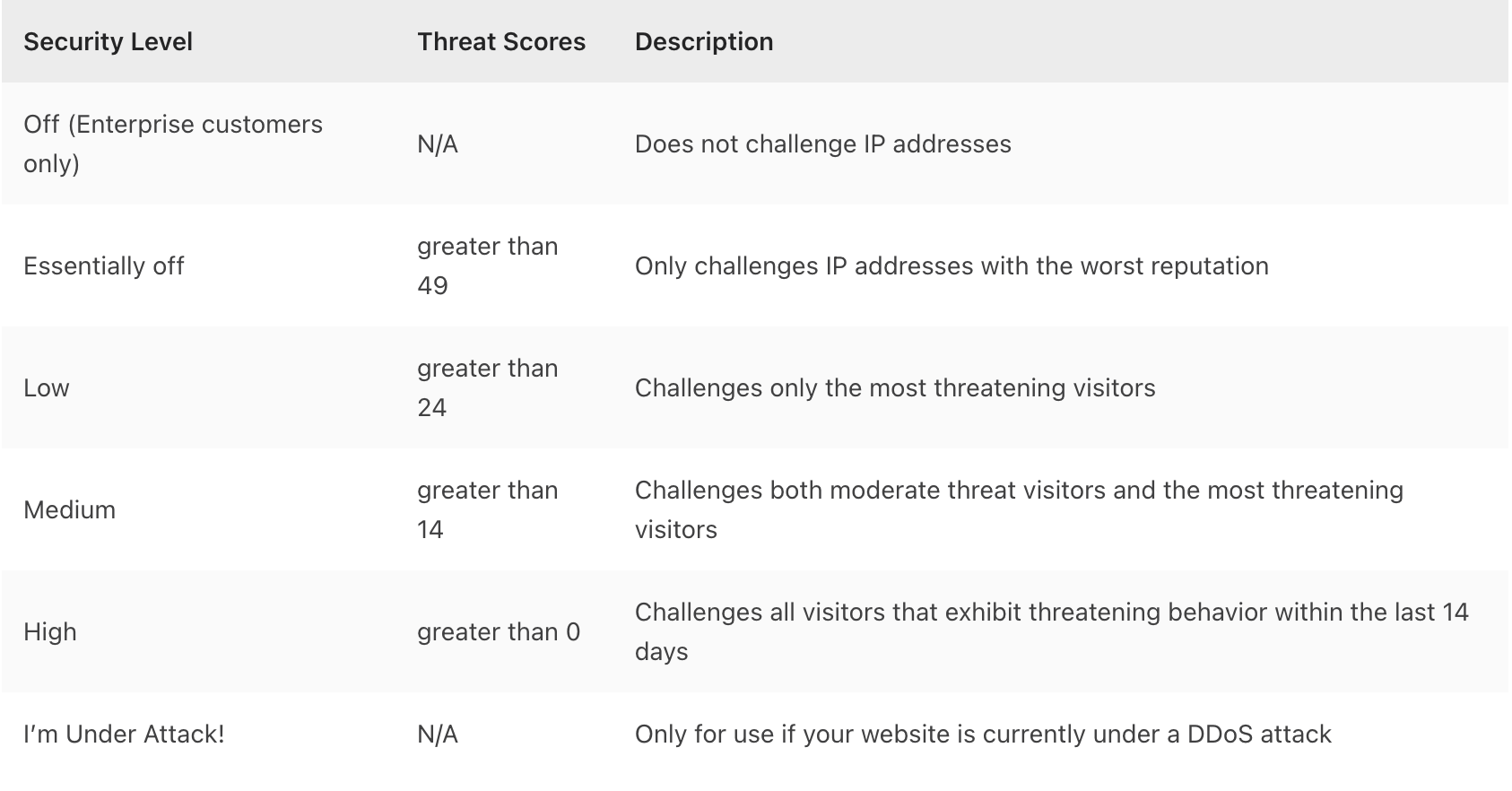
Here is how to increase or decrease your domain's Cloudflare security level:
- Head on <https://dash.cloudflare.com/login>.
- Log in or if you don't have a Cloudflare account, you can follow this tutorial to create one for free.

- Click on the Home section and click on the domain you want to increase/decrease the Cloudflare security level.

- Click on the Firewall icon.
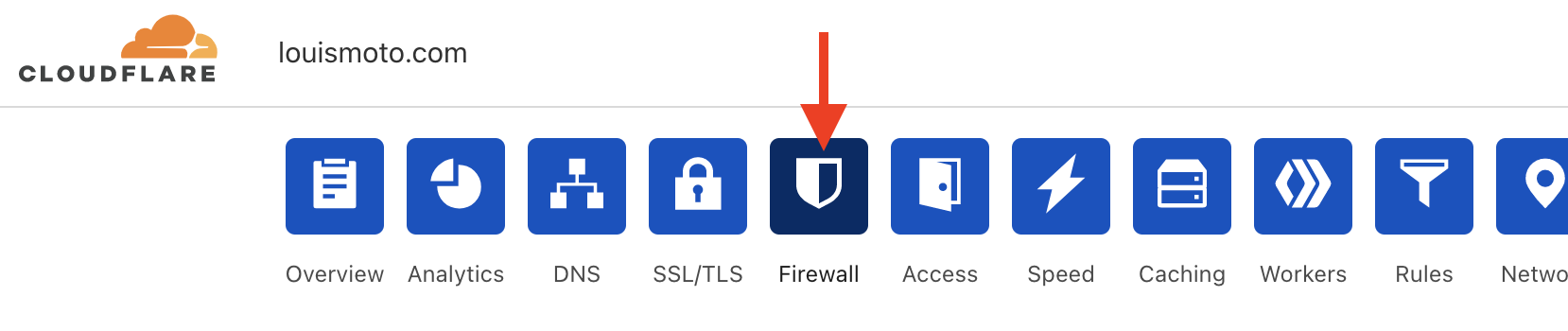
- Click on the Settings section.

- Scroll down to Security Level and use the drop-down menu to choose the security level.

Congratulations, you can now increase or decrease the Cloudflare Security Level.
Updated on: 20/02/2023
Thank you!
