How do I manually add DNS records in Cloudflare?
Here are the steps to manually add DNS records in Cloudflare:
- Head on <https://dash.cloudflare.com/login>.
- Log in or if you don't have a Cloudflare account, you can follow this tutorial to create one for free.

- Click on the Home section and click on the domain you want to add DNS records to.
- Click on the DNS icon.

- In the DNS management for yourDomain.com. Click the +Add Record button.
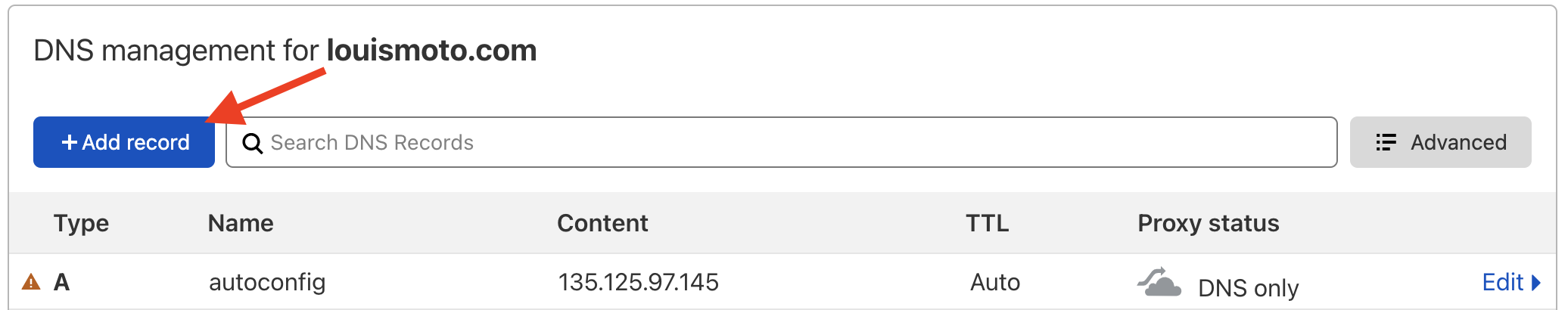
- Now enter the record and click on the Save button. In the example, we add a missing subdomain record. (A record)

Congratulations, you can now add your missing records to Cloudflare.
Updated on: 20/02/2023
Thank you!
