How to remove sample comments, posts on a new WordPress blog?
If you installed a new WordPress blog system on your website, before writing new posts, you need to remove the sample comments, blog posts, etc. This can be done in the following way:
Here's how to remove sample comments, posts on a new WordPress blog
- Under Dashboard Menu, hover your mouse on Posts and click on All Posts.

- Hover your mouse on the Hello World post, and the Trash option will appear. Click it to remove the post.

- Now do the same with the sample page by pointing your mouse on Page in the Dashboard menu and then choosing on All Pages.

- Choose Comments from the dashboard, and then the Trash option will appear. Now click it.
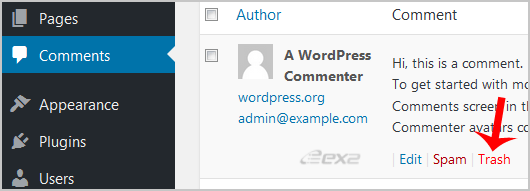
After you take these steps, your blog will be clean, without sample posts and comments, and you can start blogging.
Updated on: 14/02/2023
Thank you!
