How to configure my FTP client ?
If you want to use an FTP client to upload your web files to the server, you will need to use the correct login credentials, which includes your FTP hostname, username and password.
You can then use the FTP information to set up your FTP client.
If you are using : FileZilla, CoreFTP or Cyberduck, then you can use the Configure FTP Client tool in cPanel to auto-configure your FTP client.
Here's how to configure your FTP client
The first step is to locate your FTP access credentials.
- Login to your cPanel account.
- Click the FTP Accounts button in the Files section.

- Scroll down the page to the FTP Accounts section.

- Click Configure FTP Client to display your FTP account credentials.
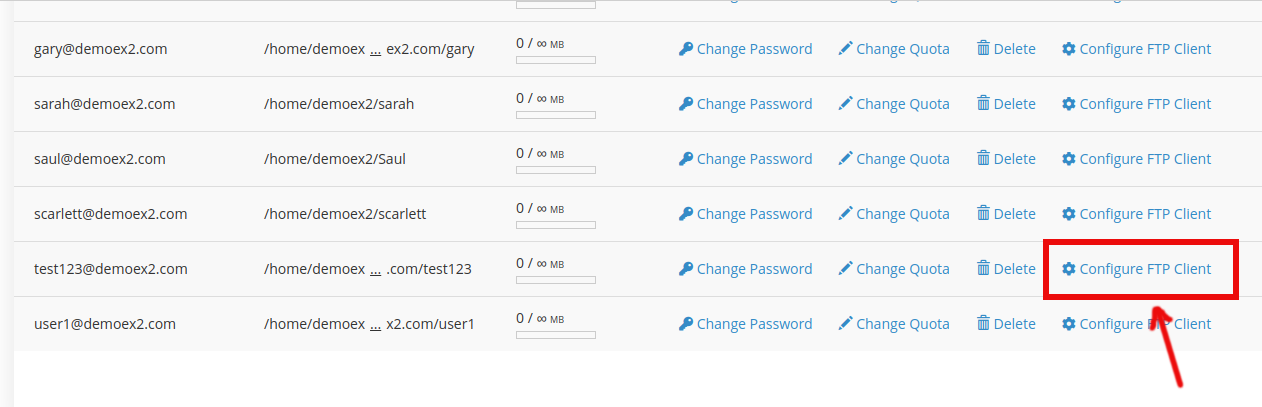
- When clicking on the Configure FTP Client button, you can see the FTP client credentials that should be used to login to FTP via FTP client.

- Click FTP Configuration File under the desired FTP client. The configuration file will be downloaded to your local computer.
- Open the configuration file that was downloaded to your computer. It will open your FTP client and begin the auto-configuration process.
Please note that cPanel currently only supports these FTP clients for auto-configuration.
If you are using another FTP client, you will need to manually configure the FTP client.
Updated on: 14/02/2023
Thank you!
