How to add a page from a layout to your website with Divi Builder?
Here’s how to add a page to your website with Divi.
- Log in to your wordpress admin space. (www.yourdomain.com/wp-admin)
- In your Wordpress Dashboard, click on Page.

- On the Page tab, click on Add.

- Then click the Use The Divi Builder button.
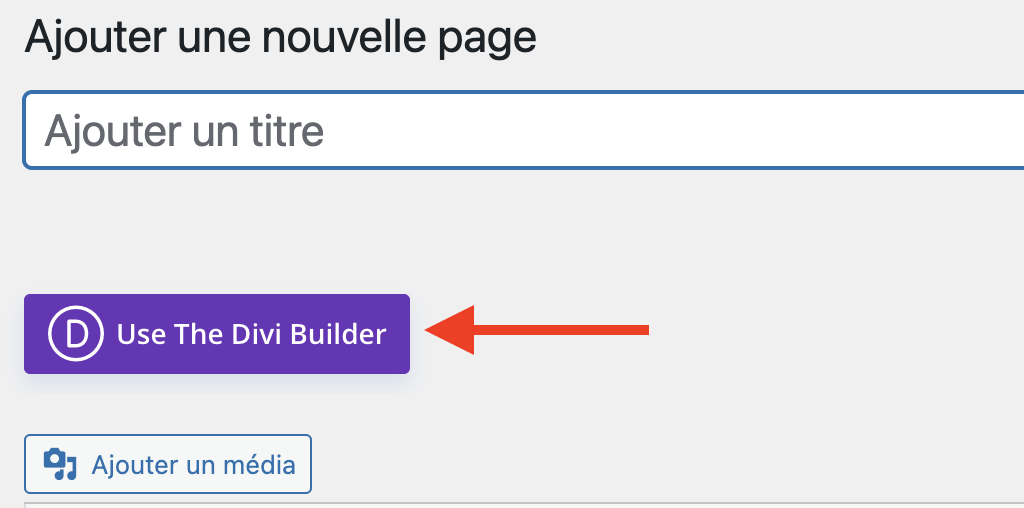
- Pick the Choose a premade layout option.

- Select one you like from available layouts. Click Use This Layout.
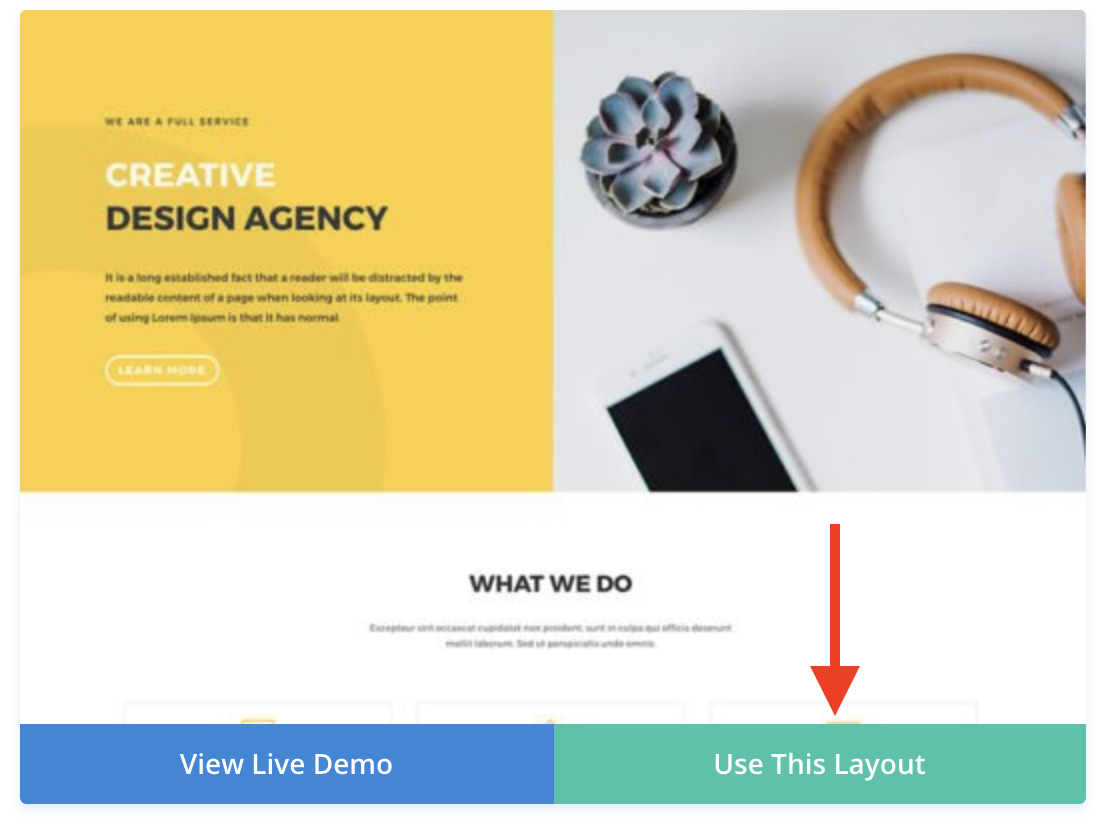
- When you are on the page, click on the ... .

- Then click Save.

Congratulations, you can now create a page from a layout with Divi Builder.
Updated on: 14/02/2023
Thank you!
