How do I delete a database in cPanel?
Here are the steps to delete your database:
- Log into your cPanel interface "https://www.domainname.com:2083" or by going through your client area.
- In the Databases section, click on MySQL Databases Icon.
![]()
- Under Current Databases, you can see a list of all your databases. Locate the Database you wish to remove and then click on the Delete icon.
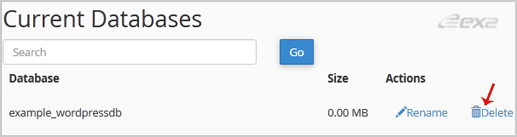
- Click on the Delete Database button.

Updated on: 14/02/2023
Thank you!
