How to add your email account in Gmail ?
You want to transfer emails from your domain name (for example contact@yourdomainname.com) to your Gmail, nothing could be easier.
Go to Gmail, then click on the gear and click on "See all settings":
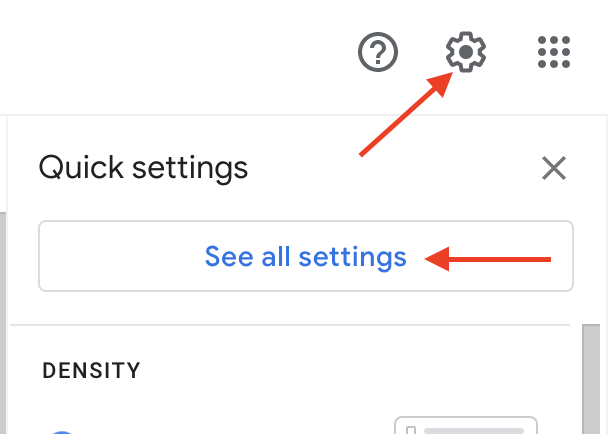
Once in the "Settings" section, click on "Accounts and Import" then in the "Check mail from other accounts" subsection, click on "Add a mail account".
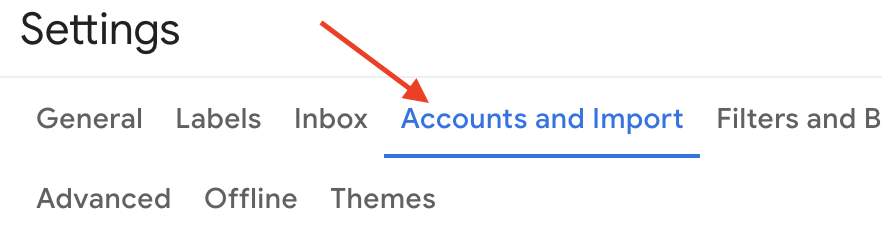

Enter your email address then click on "next".
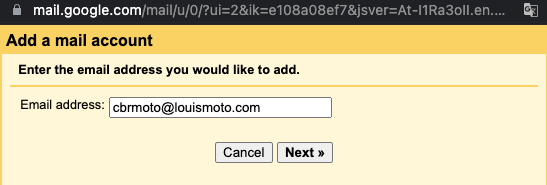
Choose "Import emails from my other account (POP3)", then click on "next".
Enter your Ex2 messaging parameters.
- The username is the email address (type name@yourdomainname.com)
- Enter your password (the one that matches your email address)
- In "POP server", indicate mail.yourdomainname.com (by replacing this information with your own domain name).
- Choose Port 995
- If you want to keep a copy of your messages in your Ex2 email space (webmail), click the option.
- Check the box "Always use a secure connection (SSL) when retrieving mail" - be careful it will not work if you forget this step.

Click on "Add account".
Here's how to add your email account in Gmail
Go to Gmail, then click on the gear and click on "See all settings":
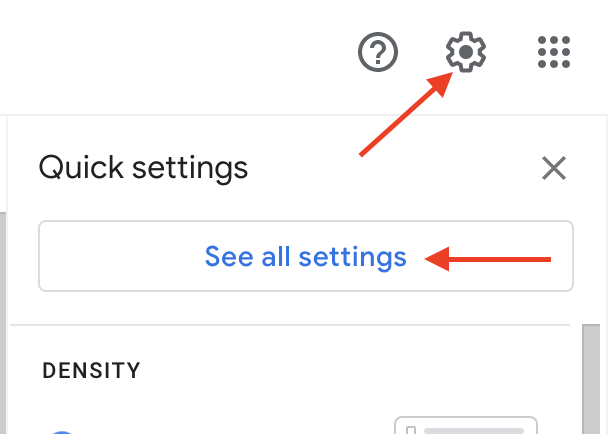
Once in the "Settings" section, click on "Accounts and Import" then in the "Check mail from other accounts" subsection, click on "Add a mail account".
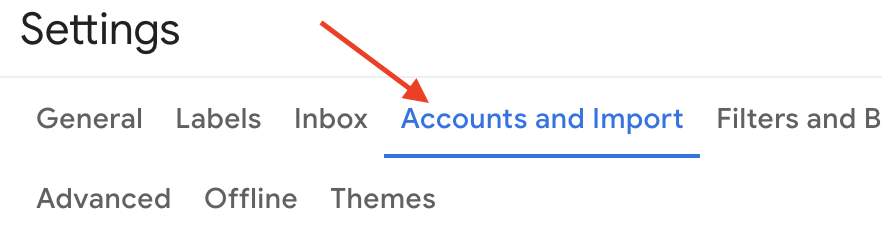

Enter your email address then click on "next".
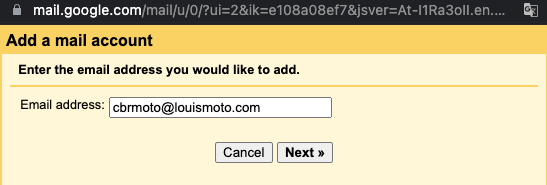
Choose "Import emails from my other account (POP3)", then click on "next".
Enter your Ex2 messaging parameters.
- The username is the email address (type name@yourdomainname.com)
- Enter your password (the one that matches your email address)
- In "POP server", indicate mail.yourdomainname.com (by replacing this information with your own domain name).
- Choose Port 995
- If you want to keep a copy of your messages in your Ex2 email space (webmail), click the option.
- Check the box "Always use a secure connection (SSL) when retrieving mail" - be careful it will not work if you forget this step.

Click on "Add account".
Updated on: 27/03/2023
Thank you!
