How to Setup a cPanel Email account with Mozilla Thunderbird?
Thunderbird is a friendly email client software for managing your email. You can set-up a cPanel email account with Mozilla Thunderbird and receive/send the email.
Here's how to setup a cPanel email account with Mozilla Thunderbird
- Open Mozilla Thunderbird.
![]()
- Click on the Menu Icon located on the right side of the screen and then go to New. A drop box will open.

- Now Click on the Existing Mail Account.
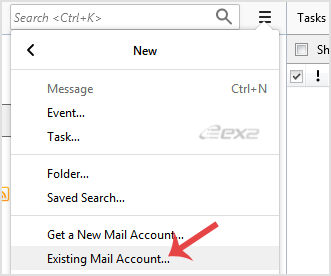
- In Mail Setup Account, fill out your name, full email address like yourname@example.com, and the password of your email account. Then click on Continue.

- It can take a few minutes to configure your email account so be patient. Once it is done, you will need to click on Done.

- If it shows an SSL Security exception, then click on the Confirm Security Exception button and the warning will disappear within a few minutes.

Congratulations, Your email is set-up up successfully. Now, you can manage your email through Mozilla Thunderbird.
Updated on: 14/02/2023
Thank you!
