How to remove the Uncategorized category from WordPress?
You can not remove the Uncategorized category, but you can rename it.
Here's how to rename the Uncategorized category from WordPress
- Under the dashboard menu, hover your mouse on Posts and then click on Categories.
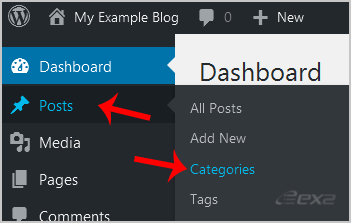
- On the right side, you can see the Uncategorized category option. Please hover your mouse on it, and a few options will appear. Click on the Quick Edit option.

- Change the name and slug and then click on the Update Category option.

Updated on: 14/02/2023
Thank you!
