How do I restore my website?
To restore a backup of your website to a given date, you need to:
1- Restore your files
- Log in to your cPanel, click on "Jetbackup"

- Select "File backups"
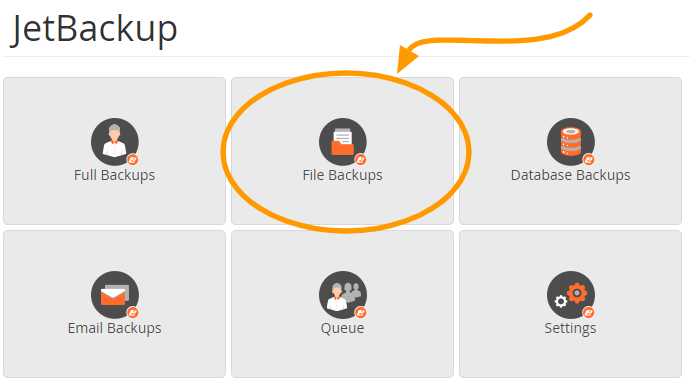
- Choose the date that suits you, then "File manager", check "public_html" and click on restore selected.
- The restoration will take several minutes.
- Then click on the ex2 logo at the top left to return to the main cPanel menu.
2- Restore your database (if necessary)
- Click again on "Jetbackup" in your cPanel
- Select "Database Backup".
- Find the base you want to restore
- Select there then click on restore to the right of the database at the correct date. Check the date carefully!
Updated on: 14/02/2023
Thank you!
