How do I download the free backups from ex2 hosting plans?
When you purchase a CMS plan, shared, Ecommerce or Wordpress with Ex2, you automatically have daily free backups. We keep the last 6 days as well as a backup on D-15 and D-30 For example, if it is July 28, you will have access to these backups: July 1, July 14 and July 22-23-24-25-26-27.
Here’s how to download a backup of your site from cPanel.
- Go to the Files section and click JetBackup.
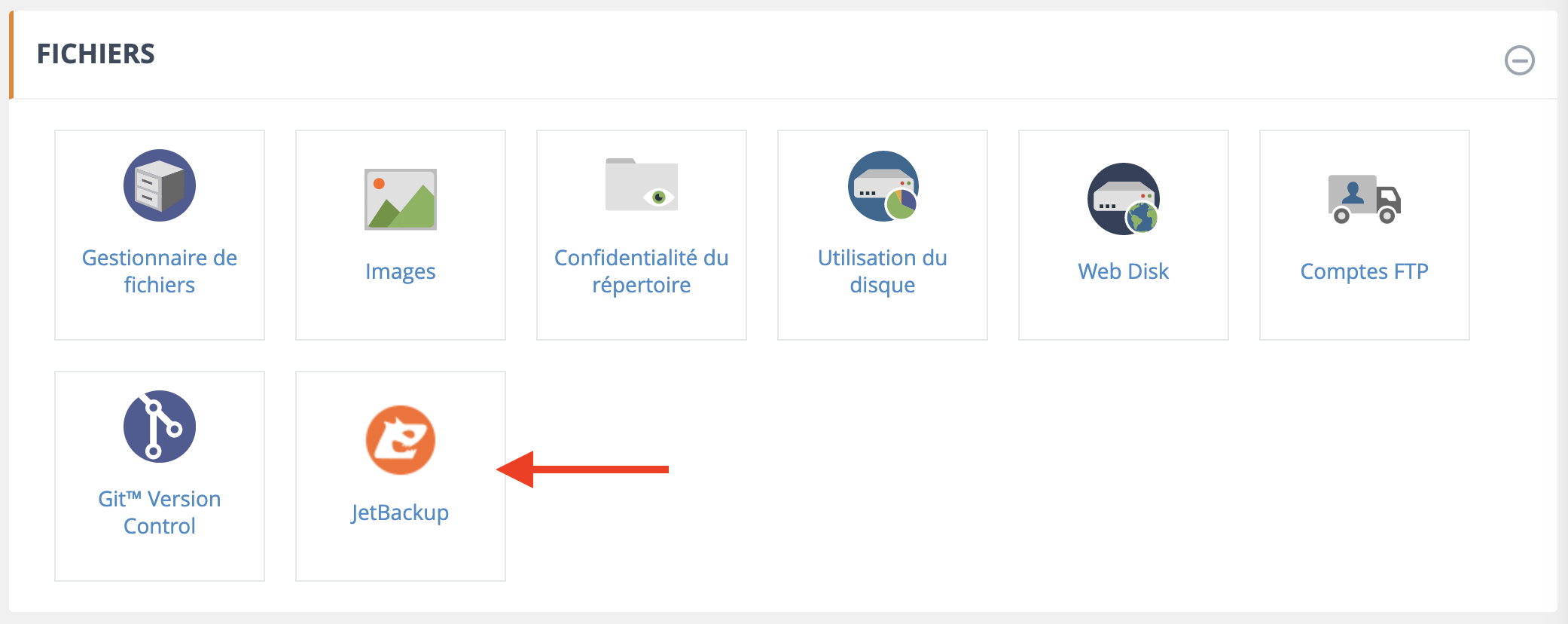
- Click on Full Backups.

- Choose the date you want to backup.
- Click Generate Download.

- Click on Add to Queue.

- When the download is complete, click the Download button.

Updated on: 14/02/2023
Thank you!
