How to view automatic PayPal subscriptions?
Here's how you can see your subscriptions in your PayPal account.
- Log-in to your PayPal account.
- Click on the settings icon.
![]()
- Under Automatic payments, click on Manage automatic payments.
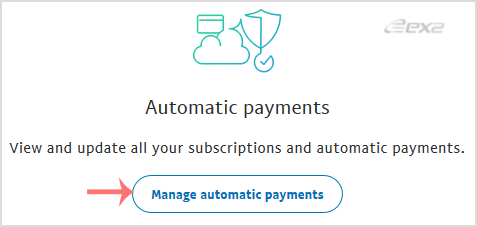
- Tick to Show Active. If there is an active subscription, it will be displayed. In case of many subscriptions, click on the See More option.
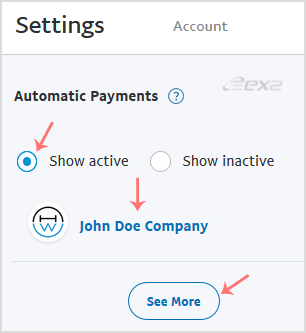
Updated on: 13/02/2023
Thank you!
