How do I add code to the <head> of your Wordpress site with Divi?
Here’s how to add code in the <head> of your Wordpress site with Divi.
- Log in to your Wordpress admin space (www.yourdomain.com/wp-admin)
- In your Wordpress Dashboard, click the Divi extension.
- Make sure you are in the Theme Options option.

- In the Integration section, scroll to Add code to the <head> of your blog.

- Write the appropriate code in the grey rectangle.

- Scroll to the bottom of the page and click Save Changes.
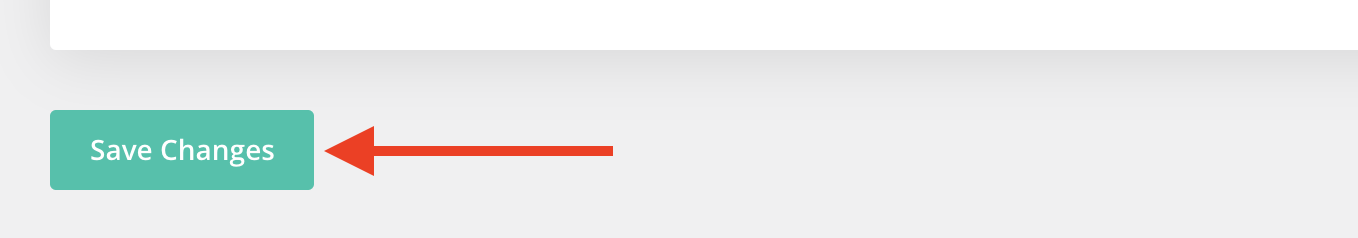
Congratulations, now you can add code in the <head> of your Wordpress site
Updated on: 14/02/2023
Thank you!
