How to Edit file in the cPanel File Manager?
Here's how to edit file in the cPanel File Manager
- Log into your cPanel interface "https://www.domainname.com:2083" or by going through your client area.
- In the Files section, click on File Manager Icon.
![]()
- Navigate to the directory where your file is located.
- Right-click on the file and then on Edit or HTML Edit in the Context Menu.
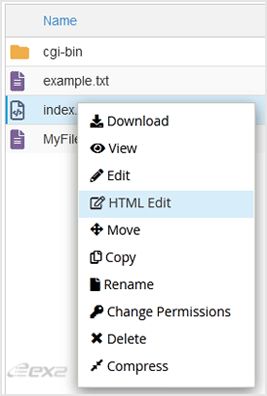
- If the small HTML Editor window is open, click on the Edit button, which will open a new window with options you can edit.

- Make changes to your file and then click on the Save Changes button.
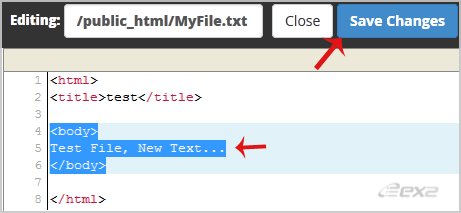
Updated on: 14/02/2023
Thank you!
